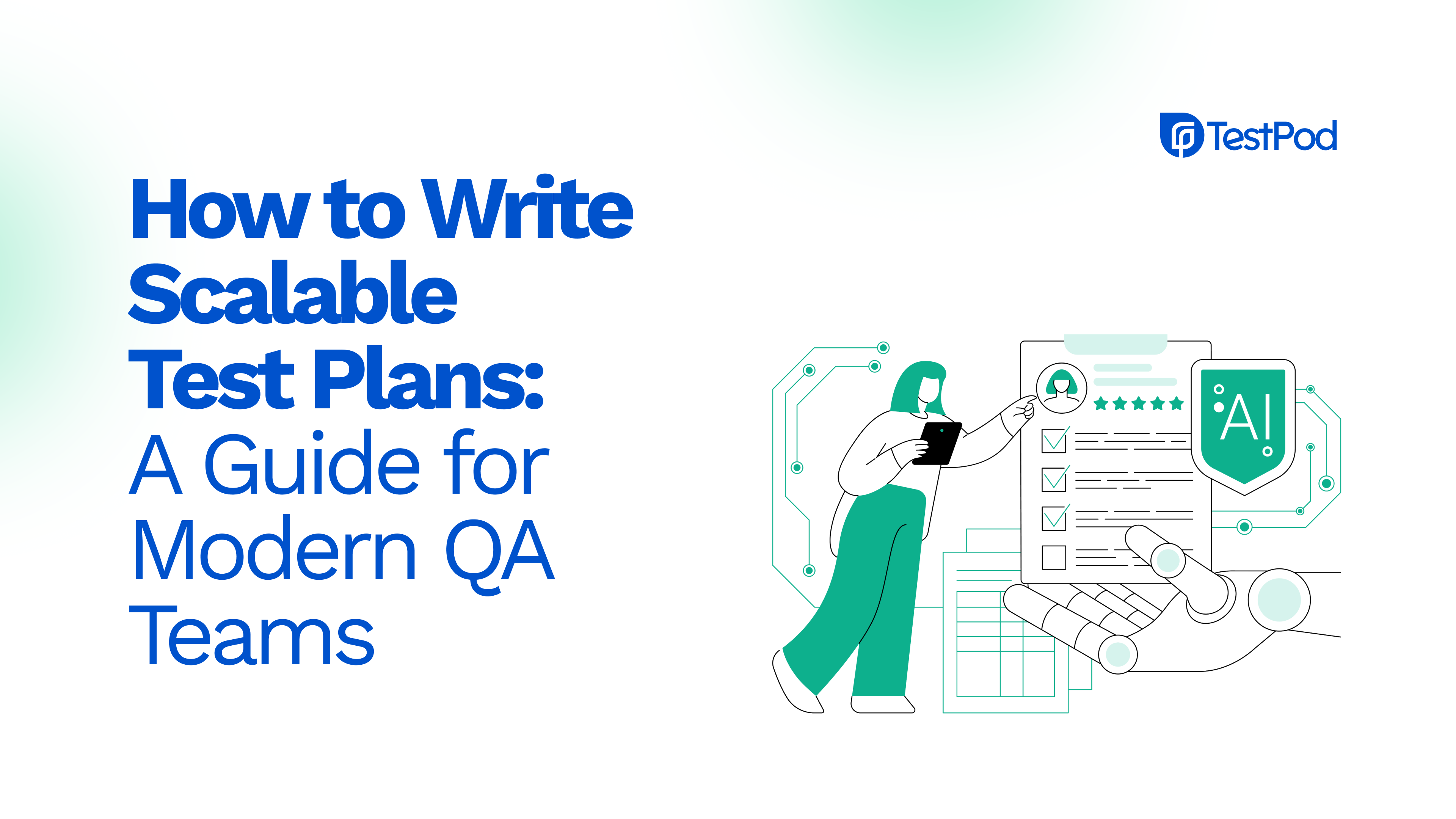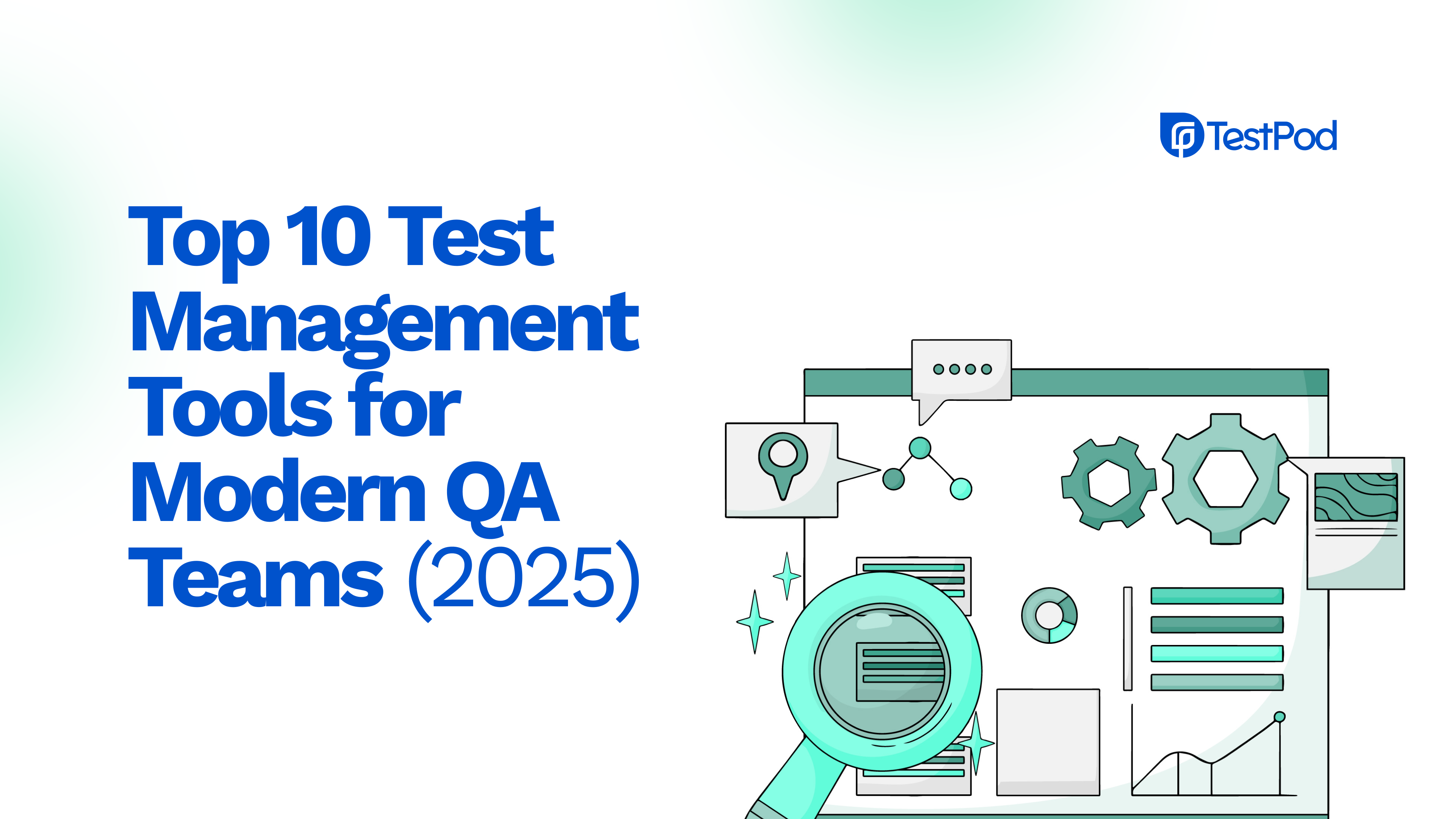Quality software doesn’t just happen; it’s designed, built, and released through careful testing and clear processes. But when multiple people are writing tests, running tests, logging bugs, and pushing updates, things can get messy fast.
That’s where test management comes in.
From small startups to global tech giants, teams need a simple way to plan, organise, run, and track tests across every release. Done right, test management keeps bugs from slipping through, prevents wasted effort, and makes QA everyone’s responsibility, not just the tester’s.
In this guide, we’ll break down:
- What test management really is
- Why it matters (no matter your team size)
- Core parts of test management
- Popular test management tools
- Tips for choosing the right tool
- How TestPod stands out by making test management simple, smart, and modern
Whether you’re still tracking tests in spreadsheets or looking to upgrade from legacy tools, you’ll find practical insights here.
What is Test Management?
Test management is the practice of planning, organising, executing, and monitoring software tests to ensure your product works as intended, and stays that way as it grows.
A structured test management process helps QA teams:
- Write clear test cases and steps
- Reuse tests across releases
- Execute tests (manually or automatically)
- Track results, bugs, and coverage
- Report progress and quality to the whole team
When test management is strong, everyone, testers, devs, PMs, knows what’s tested, what’s broken, and what’s ready to ship.
Why Test Management is Crucial
Many teams start with spreadsheets, sticky notes, or scattered Google Docs. That works, until it doesn’t.
When your product grows and deadlines tighten, poor test management can cause:
- Missed bugs and surprise production failures
- Slow, stressful releases
- Duplicate work and wasted effort
- Poor collaboration between testers and devs
- Unclear reports for stakeholders
A good test management tool fixes these headaches by bringing planning, execution, tracking, and reporting into one place.
Key Components of Test Management
Most test management workflows include:
1️. Test Planning
Every good test cycle starts with a plan.
Test planning means defining what to test, how to test it, who will test it, and when. This includes setting the scope of testing, choosing the right test environments and devices, assigning responsibilities to testers, and aligning the plan with product requirements and deadlines.
A solid test plan acts like a roadmap for the entire QA effort. It keeps everyone, QA leads, testers, developers, and stakeholders, on the same page and helps manage risks, timelines, and expectations.
Key activities in test planning include:
- Understanding business and user requirements
- Defining test objectives and deliverables
- Identifying resources and tools needed
- Setting entry and exit criteria for test cycles
- Scheduling milestones and reviews
2️. Test Case Design
Once the plan is clear, the next step is to write clear, detailed, and reusable test cases.
Test case design is about breaking requirements down into logical, step-by-step checks. Each test case should describe exactly what input to provide, what steps to follow, and what results to expect.
Well-designed test cases:
- Ensure consistent test execution
- Make it easier to onboard new testers
- Reduce ambiguity and missed scenarios
- Can be reused and updated over time
Good test management tools like TestPod make this even easier with reusable test steps, AI-assisted test ideas, and simple templates that speed up the process without sacrificing thoroughness.
3️. Test Execution
This is where the real action happens. Test execution is the process of running the tests, either manually or using automated scripts, and recording the actual outcomes.
During test execution, QA teams:
- Run test cases step-by-step
- Record pass/fail results for each step
- Capture screenshots, logs, or evidence for failures
- Raise defects for anything that doesn’t work as expected
Modern test management tools help coordinate manual test runs, trigger automated test suites, and keep results organised, all in one place.
4️. Defect Tracking
No test management process is complete without defect tracking. When tests fail, bugs need to be logged, categorised, prioritised, and fixed.
Effective defect tracking includes:
- Logging detailed bug reports (steps to reproduce, severity, screenshots)
- Linking defects directly to test cases and requirements
- Assigning bugs to the right developers
- Tracking fix progress and verifying fixes with re-tests
Centralised defect tracking reduces duplicate reports, keeps teams aligned, and makes it easier to prove that issues were resolved before release.
5️. Reporting and Dashboards
Testing creates huge amounts of data, but raw data alone doesn’t help stakeholders make decisions. That’s where real-time reporting and dashboards come in.
Modern test management tools provide clear, visual dashboards that show:
- Overall test progress
- Pass/fail rates for test cycles
- Defect trends and severity levels
- Coverage reports for requirements or user stories
These insights help QA leads track work, keep teams accountable, and give project managers and executives the confidence that the product is ready to ship, or highlight where more work is needed.
6️. Collaboration
Finally, test management is a team sport. Great tools and processes make it easy for everyone, testers, developers, product managers, and stakeholders, to stay connected.
Collaboration features might include:
- Comments on test cases and defects
- Real-time notifications for updates and status changes
- Shared dashboards so non-technical team members can see test progress
- Integrations with tools like Jira, Slack, or Microsoft Teams
When collaboration is smooth, bugs are found faster, handovers are clearer, and the whole team shares responsibility for quality, not just the QA team.
Popular Test Management Tools
If you’re searching for the best test management tool for your team, you’ll find plenty of options, from open-source classics to modern, AI-powered solutions. Here’s a quick look at some of the most popular choices:
1. TestRail
TestRail is well-known for its robust test case management and flexible integrations. It offers rich dashboards, detailed traceability, and powerful reporting. Many QA teams love its structured approach, making it a go-to for both manual and automated test tracking in regulated industries.
2. Zephyr
Zephyr is part of SmartBear’s tool family and shines for teams working in Agile sprints. It’s tightly integrated with Jira, so test cases live alongside user stories and tasks. Many Scrum teams use Zephyr to link testing with development workflows without juggling separate tools.
qTest is built for enterprise QA teams that run massive, complex test cycles, often with heavy automation. It connects with automation frameworks, CI/CD pipelines, and popular ALM tools, giving large teams centralised control over thousands of test cases and environments.
4. PractiTest
PractiTest is an all-in-one test management solution designed for teams that need deep traceability, from requirements to defects to releases. It’s great for regulated industries like healthcare, finance, and aviation, where compliance and audit trails matter as much as coverage.
5. Xray
Xray is built directly inside Jira, so teams that already live in Atlassian’s ecosystem often choose it for convenience. Xray supports manual and automated tests, integrates with CI/CD tools, and makes it easy to link tests directly to Jira stories, epics, and tasks.
6. TestLink
TestLink is one of the most well-known open-source test management tools. Small teams, startups, and tech communities love it for its simplicity and cost-effectiveness. While it lacks some modern features, its open-source flexibility makes it a solid choice for teams that want to customise and self-host.
7. TestPod
TestPod combines test case management, AI test case suggestions, reusable steps, and powerful reporting in one sleek, easy-to-use platform. It works for both manual and automated teams and integrates seamlessly with Jira and CI/CD pipelines. Unlike older tools, TestPod is designed for speed and collaboration; even non-technical team members can jump in and contribute without steep learning curves.
Each of these tools has its strengths, whether you need compliance-grade traceability, deep Jira integration, powerful automation support, or a modern AI boost to help your QA team test smarter, not harder.
The right choice depends on your team size, development approach, level of automation, and how much overhead you’re willing to manage.
Challenges Teams Face Without Good Test Management
Even with the right tools, many teams run into common issues:
- Test cases become outdated and unused.
- Test steps are duplicated across projects.
- Manual testers get bogged down rewriting the same tests.
- Automation results are disconnected from manual tracking.
- Non-technical stakeholders have no visibility into progress.
This is why modern solutions like TestPod focus on reusability, real-time dashboards, and AI assistance, so teams spend less time managing tests and more time improving quality.
How TestPod Stands Out
TestPod was built for teams tired of spreadsheets, clunky legacy tools, and siloed workflows. Here’s how it helps QA teams work smarter:
1. AI-powered test ideas
Stuck on what to test next? TestPod’s AI suggests test scenarios and steps, speeding up test design and expanding coverage.
2. Reusable test steps
No more copying and pasting the same login or payment flow. Update once, reuse everywhere.
3. Manual + automated in one place
Plug your automation results into TestPod alongside manual test cases, full visibility, and no jumping between tools.
4. Live dashboards
Stakeholders can check test progress and pass/fail rates in real-time, no more Friday report headaches.
5. Seamless integrations
Works with Jira, CI/CD tools, and your existing dev workflows.
6. Simple UI
Fast onboarding for junior testers and non-technical team members ensures that everyone contributes to quality.
Choosing the Right Test Management Tool
If you’re evaluating tools, consider:
- Ease of use: Can your team onboard quickly?
- Integrations: Does it work with Jira, GitHub, Slack, or CI/CD?
- Reusable test assets: Can you update once and reuse steps across projects?
- Collaboration: Does it help testers, devs, and PMs stay in sync?
- Real-time visibility: Are dashboards clear and up-to-date?
- Support and community: Can you get help when you need it?
Conclusion
Test management is more than ticking boxes; it’s the framework that gives teams the confidence to ship features fast, without fear of hidden bugs.
Whether you’re scaling from a spreadsheet or replacing a dated system, the right tool will help your team test smarter, reuse faster, and collaborate better.
Ready to see how simple modern test management can be?
Try TestPod today, and experience a cleaner, smarter way to plan, track, and deliver quality software, sprint after sprint.
 Wednesday at 2 PM (UTC +1)
Wednesday at 2 PM (UTC +1)